Graphic design serves as a powerful gateway for beginners to enter the captivating world of visual communication. Understanding the basics becomes the foundation for unleashing creativity and exploring the vast possibilities within this dynamic field.
In today’s digital world, many brands are competing for attention online. Using appealing images is crucial to make your message and brand stand out. However, just having Photoshop on your work computer doesn’t make you a designer. Creating a bad visual can not only annoy viewers but also attract the wrong kind of attention.
Becoming skilled at design doesn’t happen overnight because there’s a lot to learn. You need to understand things like brand identity, layout, white space, color, and typography. Plus, you have to know how to convey a message effectively.
And let’s not forget about using complex design software. It’s a journey to become good at design, but with time and practice, you can enhance your skills.
Aspiring designers, here’s some inspiration, practical tips, and a roadmap to start their design career.
From fundamental concepts to hands-on suggestions, we’ve collected some ideas you can try today!
Basic Design Fundamentals Every Design Aspirant Should Know
Understanding basic design fundamentals is essential for creating visually appealing and effective designs. Here are key principles that everyone should know:
- Balance:
- Achieve visual stability by distributing elements evenly throughout the design.
- Consider both symmetrical and asymmetrical balance for varied visual impact.
- Contrast:
- Use contrast to highlight important elements and create visual interest.
- Play with differences in color, size, font, and shape to make elements stand out.
- Alignment:
- Ensure that elements are properly aligned for a clean and organized look.
- Alignment helps guide the viewer’s eyes and establishes a sense of order.
- Repetition:
- Repeat design elements to create consistency and reinforce visual unity.
- Consistent use of fonts, colors, and shapes enhances the overall design.
- Proximity:
- Group related elements together to show their connection.
- Proper proximity helps organize information and improves clarity.
- Hierarchy:
- Establish a visual hierarchy to guide the viewer’s attention.
- Prioritize information using variations in size, color, and placement.
- Color Theory:
- Understand the basics of color theory, including the color wheel and color relationships.
- Use colors strategically to convey emotions, evoke reactions, and enhance communication.
- Typography:
- Choose appropriate fonts that align with the design’s purpose and audience.
- Pay attention to font size, spacing, and legibility for effective communication.
- White Space:
- Embrace white space (negative space) to avoid clutter and allow elements to breathe.
- White space enhances readability and focuses attention on key elements.
- Simplicity:
- Keep designs simple and avoid unnecessary complexity.
- A clean and straightforward design is often more impactful and easier to understand.
List Of Graphic Design Platforms Every Beginner Should Use
- Canva:
- User-friendly platform with diverse templates for social media, presentations, and more.
- Crello:
- Online tool offering customizable templates for social media, marketing, and printables.
- Snappa:
- Quick and easy graphic design tool with templates for social media, blogs, and marketing.
- PicMonkey:
- User-friendly photo editing and graphic design with templates for various purposes.
- DesignCap:
- Focuses on creating visuals for presentations, social media, and posters with simple design.
- Fotor:
- Online photo editing and graphic design platform with diverse templates.
- BeFunky:
- Creative tools for photo editing and graphic design with easy-to-use templates.
- Vectr:
- Browser-based vector graphics editor for scalable designs.
- Gravit Designer:
- Powerful online vector design tool for illustrations and icons.
- Placeit:
- Platform for creating mockups, logos, videos, and design templates, ideal for branding.
Creative Ideas for Beginners
1. Minimalistic Designs with Impactful Messages
Explore the beauty of minimalistic designs, where simplicity makes a big impact. Beginners can appreciate the elegance of clean and focused compositions, learning how to create lasting impressions with fewer elements. Minimalism allows designers to distill ideas to the essentials, deepening their understanding of visual language and effective communication through visuals.
2. Typography-Focused Designs
For beginners, explore the world of typography by experimenting with different typefaces, sizes, and arrangements. Create visually engaging text-based designs by playing with these elements. Make effective use of the potential of typography as a powerful design element. Selecting the right fonts and arranging them creatively can significantly enhance the overall visual appeal of your designs.
3. Photo Manipulation for Beginners
For beginners eager to delve into photo manipulation, here’s a step-by-step guide using basic tools.
For beginners eager to delve into photo manipulation, here’s a step-by-step guide using basic tools.
- Select Your Photo Editing Software:
Choose a user-friendly photo editing tool such as Adobe Photoshop, GIMP, or Canva.
- Import Your Image:
Open your chosen image-editing software and import the photo you want to manipulate.
- Adjust Colors:
Experiment with color adjustments. Most tools offer options like brightness, contrast, saturation, and hue. Adjust these to enhance the visual impact.
- Add Filters:
Explore the world of filters to add unique effects. Filters can range from vintage styles to modern enhancements. Play around and find a filter that complements your image.
- Crop and Resize:
Use the cropping tool to eliminate unwanted parts of the image and resize it to fit your design.
- Experiment with Textures:
Overlay textures onto your photo for added depth. This could be anything from a subtle grain to a more dramatic texture.
- Save Your Edited Image:
Once satisfied with your manipulations, save your edited image. Consider saving different versions to compare variations.
For those starting their graphic design journey, embrace the learning process with enthusiasm. Understand the value of experimentation, continuous learning, and finding joy in the creative process. Remember that growth in graphic design evolves over time, through consistent practice, and fueled by a passion for creative expression. Enjoy the journey and celebrate every step of your progress.

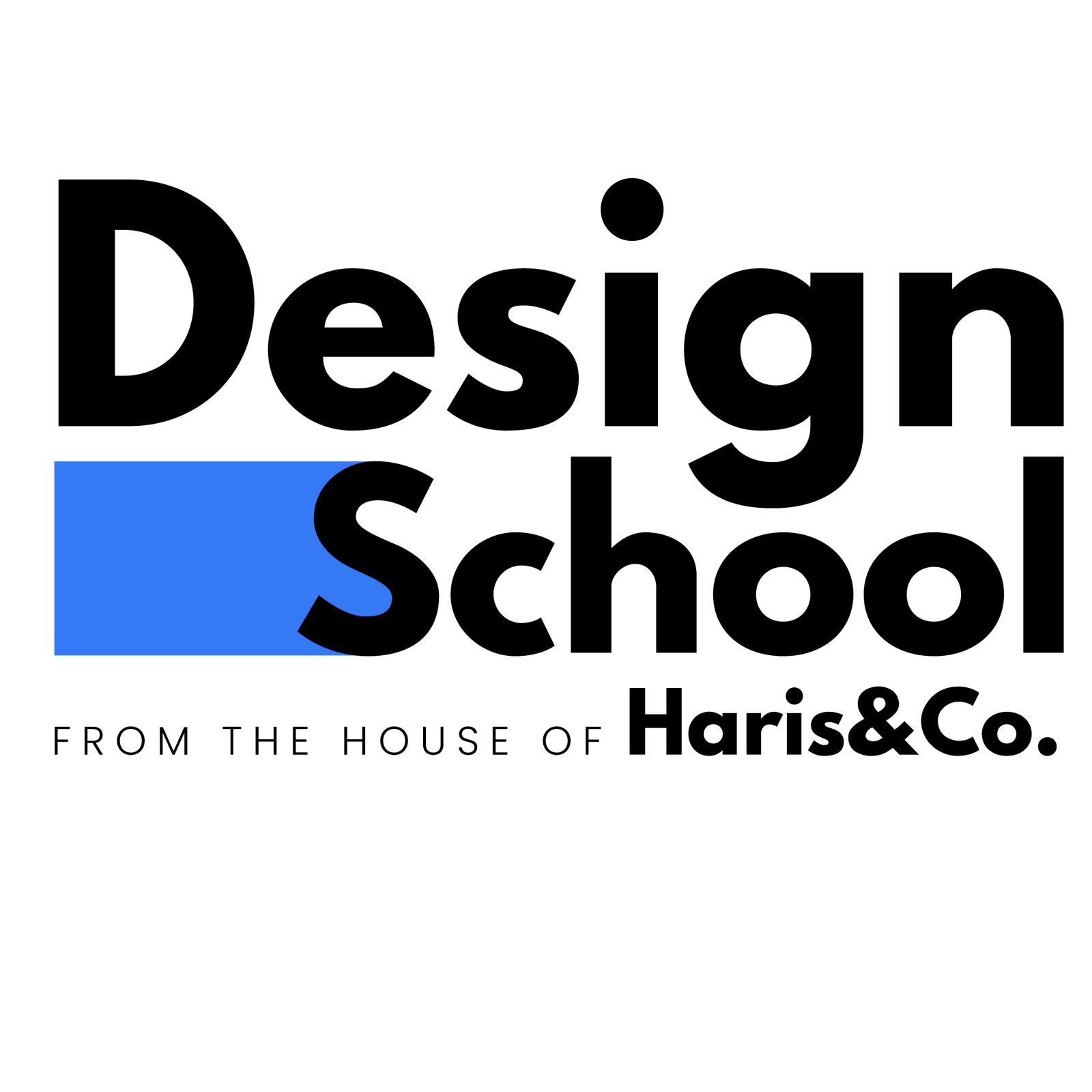

0 Comments